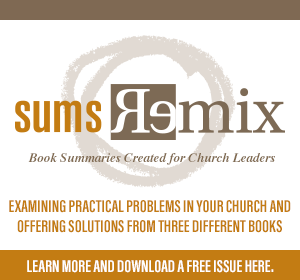Is Your Church Website Mobile Friendly?
I have a tiny computer in my pocket. I bet you do too. I won’t lie, I’m super excited about that. According to an Internet trends report by Morgan Stanley, by mid 2013 more people in the U.S. will have the Internet on their smartphones than desktops. In many parts of the world, the smartphone is the only Internet because over the air technology is all the country really has that is even close to modern.
So what does that have to do with church marketing you ask? Everything. More people will be surfing the web on their phone than on their desktops. Yes smart phones can display most websites at a scale, but how much fun is that? Tiny text and drop down menus make me leave a site pretty quick. We can fix this tiny, zoomed out view by building media responsive websites.
What is Responsive Design?
Technically it’s fluid width content and site styles. It’s making content 100% of the available width and letting the text wrap to fit the screen size. Phew, that was easy right? OK seriously, you want a great looking site, blocks of content left, middle and right, dynamic sliders, recent sermons on the home page and the list goes on. So how do you get an amazing dynamic site that is equally amazing on a smartphone?
Great sites that work on all devices have a clear focus on the content, what’s important, and priorities. All sites and churches will have different needs, but I can guess that communicating who you are, when you meet, and how to get there are at the top of your list.
So first off, work backwards. What are those top key things and how does a user get there? What are the top five most popular pages on your site now, and how do people get to those pages? Really getting into the weeds with your content, site analytics, and knowing your audience will be critical in your planning.
Responsive Sites in Action
Visit these sites, and resize your browser window (sorry IE9 and under users, IE does not support media queries and just displays the desktop view)
Notice on all four how not only do they squeeze to fit, but the content re-wraps, images adjust and menus update to fit the finger friendly needs of a smartphone.
So how do you get to responsive design?
Read the rest of Matt’s article here.

Tags: Attention, Matt Adams, website